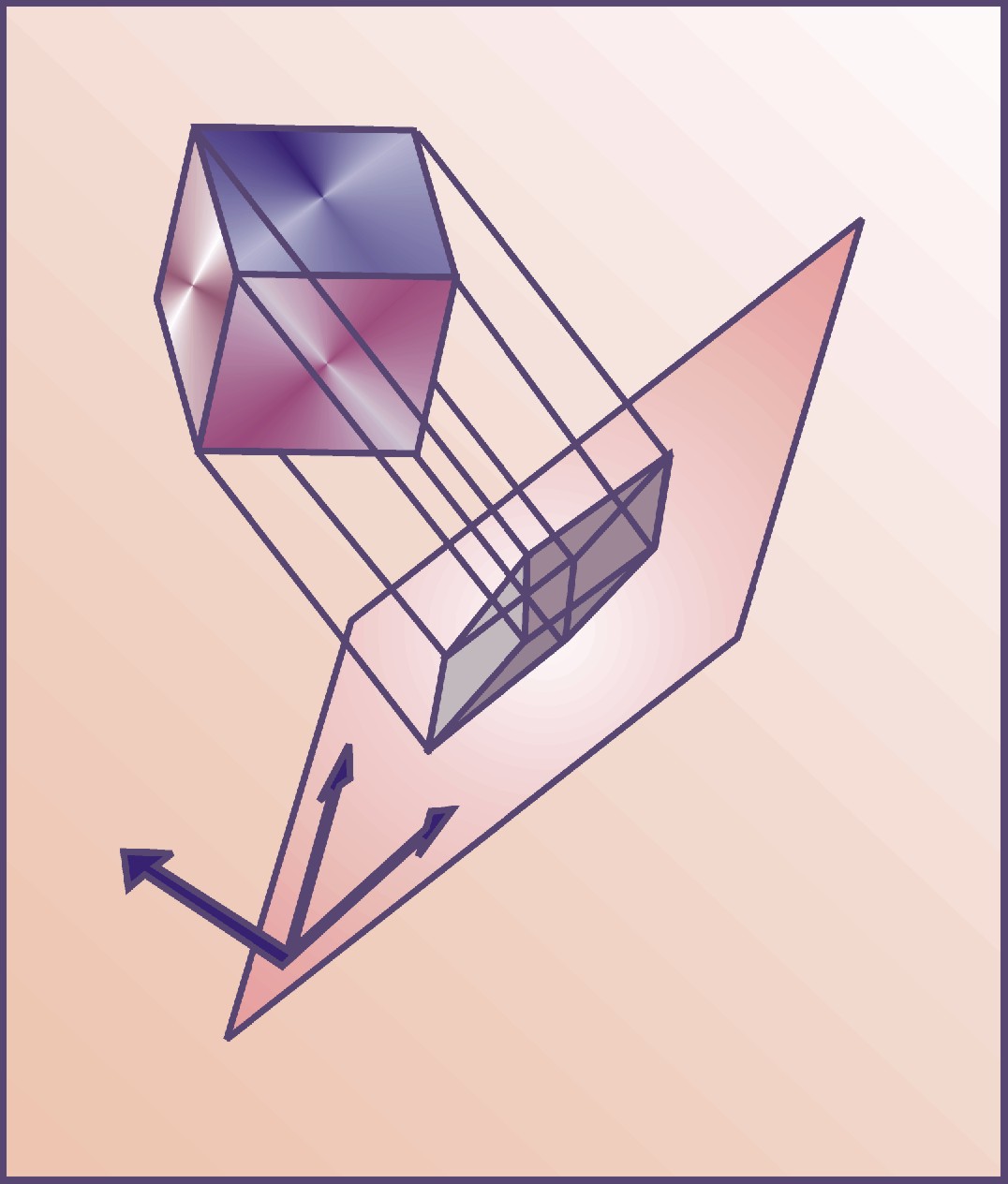Announcements
- A3 test: A3 test will be written on Saturday 24 June 2023 at 14:00 in the Mathematics and Industrial Psychology Building 2002. The test covers all the work. Use both Prep-pages (to be found below under 'Assessment Dates') for A1 and A2 to prepare for this test.
Introduction
The central theme of this course is various matrix decompositions and their uses in applications. You will be taught LU decomposition, QR decomposition, eigenvalue decomposition and singular value decomposition. Each of these decompositions is a step in the solution of a problem that can be cast as a matrix equation.
Examples of applications which you will become acquainted with, are the following: fitting of curves to data points, reflections, projections and rotations (applications in robotics, orientation of satellites in space, computer graphics), population dynamics, models in economics, electrical systems and image processing.
You will also acquire skills in manipulating matrices and vectors symbolically (i.e. you work with matrices and vectors without referring to the individual elements).
The software package MATLAB is used intensively as a computational laboratory to investigate new concepts, to solve problems and to supplement the classroom lectures. You will get to know MATLAB fairly well during this course - a skill that may come in handy later.
TO TOP
Module info
| Module Code: 20710-214(16) |
Module Name: Applied Mathematics 214 |
Module Description: Applied Matrix Methods |
US Credits: 16 |
| Year: 2 Semester: 1 |
Lecturing load: 3.00 lectures, 3.00 Tutorials (per week) |
Home Department: Mathematical Sciences:Applied Mathematics |
|
| Lecturer: Dr MF Maritz |
Office: A416 |
Telephone: 808-4228 |
Email: mfmaritz@sun.ac.za |
| Classification: | Mathematics: 75% |
Basic Science: 5 % |
Computer Applications: 20 % |
| Requirements: | Pass None |
Prerequisites: Math. 144 |
By requisites: None |
| Assessment: | Method: Continuous evaluation |
Formulae for the calculation of marks will be published in the Module info sheet only | |
TO TOP
Assessment
The assessment of this module is done according to the method of Flexible Assessment.
You will write two large tests called 'Assessments'. The first such test is called A1 and it is written close to the end of the first term. The second test, called A2, is written during the first examination period. Each test covers about one half of the work done during the semester. The marks obtained for A1 account for 45% of your final pass mark, and similarly the marks obtained for A2 account for 45% of your final pass mark. There will be an optional third test (called A3) during the second examination period, which must be written only by those who do not yet have enough marks to pass, or those who missed one test because of a valid reason. The third test will cover all the work done during the semester. Its marks will replace the worst mark of either A1 or A2.
Each week, you will also write a smaller test, called the Tut Test. This test is written at the end of the tutorial session (at about 16:00) and covers the work done during that tutorial session. You should therefore not waste time during the tutorial session, but start working immediately, because you will be tested on your knowledge of that work about two hours later. Tutorial problems will be posted on this web site on the Monday before the tutorial session, so that you may already start working on these problems at home.
The marks obtained for the Tut Tests will contribute to the remaining 10% of your final pass mark.
TO TOP
Assessment Dates
| Event | Date | Time | Venue | Preparation | Memo |
| A1 | 26 Apr 2023 | 17:30 | Gen. Eng. 1001 (Reitz Hall) | Prep-page | Memo |
| A2 | 10 Jun 2023 | 14:00 | [booked by Exam. Dept.] | Prep-page | Memo |
| A3 | 24 June 2023 | 14:00 | Maths+Ind.Psy. Building 2002 | Test covers all the work. Use the above Prep. pages of Tests 1 and 2. | Memo |
TO TOP
Tut Test Marks
A list of current Tut-test marks (only under student number) is here.Download
- Module Info Sheet
- Glossary Eng-Afr
- Module Outcomes
D3-functions in MATLAB
In order to access the functions in the D3-package (such as D3axis, D3vector, etc.) make sure that you add the path \\sunstaff.stb.sun.ac.za\assignments\nat\Applied Mathematics\TW214 .
The MATLAB routines for illustrating the geometrical interpretation of the SVD are also available under \\sunstaff.stb.sun.ac.za\assignments\nat\Applied Mathematics\TW214 . Set this as path (or alternatively download these m-files on your personal computer) and type "showSVD" in the command window. In order to import your own matrix (say CCC), make sure that the 2x2 matrix CCC is already in the workspace, and fill its name (i.e. "CCC") in the editable box, before pressing [LOAD MATRIX].